Enhance WordPress Security with IP Allowlisting Solution
Secure your WordPress environment effectively with multilayered protection. Integrate with leading Identity Providers, conduct device posture checks to detect compromised devices, and enable IP allowlisting for enhanced access control. Optimize security and safeguard your digital assets.
Dramatically improve your security posture
with the top-rated cybersecurity solution
Functionalities that form the core
of your app security
Dedicated IP
IP Whitelisting
Is IP Whitelisting the same as IP Allowlisting?
A comprehensive solution for deploying multi-layered protection across your application
Enforce access control via Gateways
Fortify Your Defenses: Initiate the first line of security with Custom IP Allowlisting for your applications. Each gateway has a unique IP and through our intuitive panel, you can control which members can access the Gateway.
Enforce minimum Device Security requirements
Safeguard Your Assets: Block compromised or infected devices with Device Posture. Implement a second layer of security by enforcing minimum security requirements via our easy to use portal.
Integrate with your Identity Provider (IdP)
Strengthen Your Defense: Integrate your identity provider for a robust third layer of security. Elevate authentication measures and implement rigorous identity checks before granting access to your application.
Equip your team in under 10 minutes to avoid getting compromised, forever!
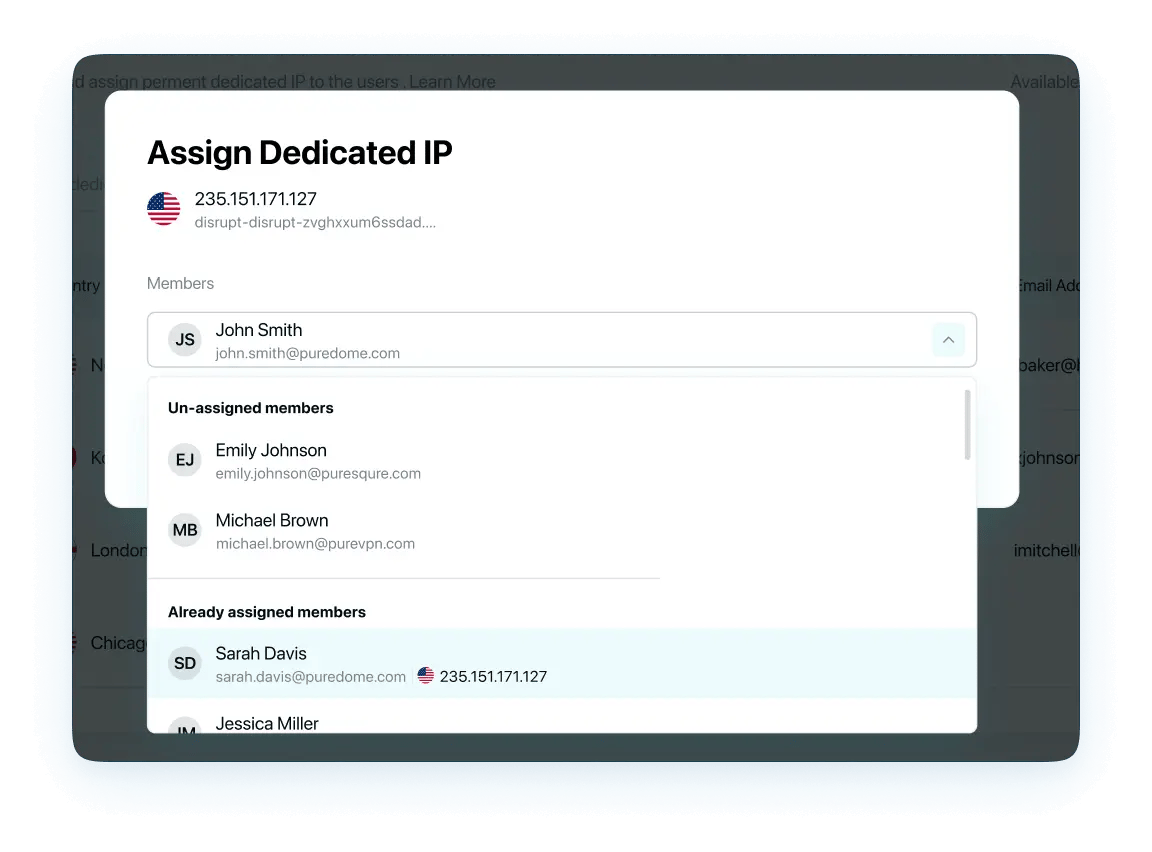
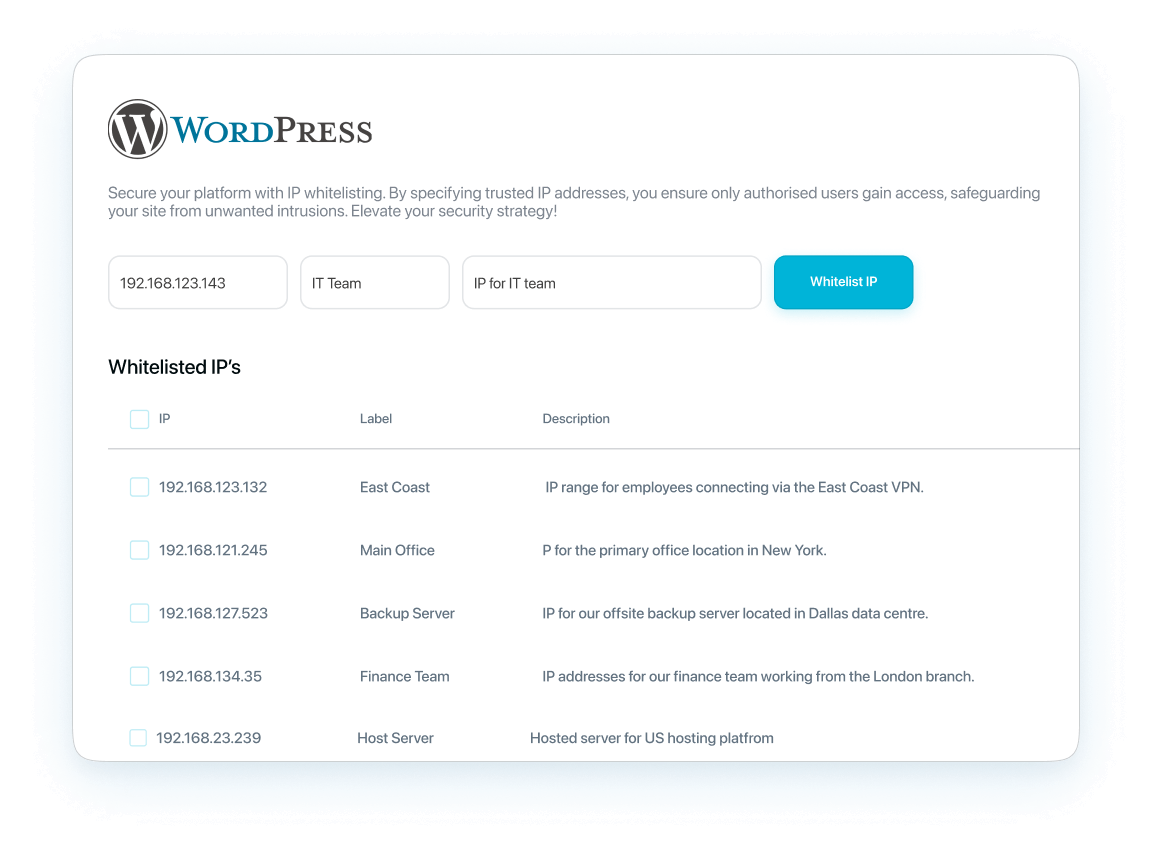
.webp?width=1152&height=852&name=step-4%20(2).webp)
Step 1 - Setup:
Admin goes to his Console and Chooses the Location in which he wants a dedicated IP
Step 2 - Assignment:
Admin then assigns the dedicated IP to members of his team
Step 3 - Whitelist:
Admin then whitelists the IP in his WordPress Admin
Step 4 - Secure Access:
The team members can now see the assigned IP in his browser extension and VPN apps
Navigating the cybersecurity landscape in Software Development
Resources to get you a flying start on your zero-trust journey
Ready to Transform Your
Security Posture?
Dedicated network for your teams
North America
New Jersey
Chicago
Dallas
Seattle
Los Angeles
Silicon Valley
Atlanta
Miami
Honolulu
Toronto
Mexico City
Latin America
São Paul
Santiago
Australia
Sydney
Melbourne
Africa
Johannesburg
Europe
Amsterdam
London
Frankfurt
Paris
Warsaw
Madrid
Stockholm
Asia
Tokyo
Osaka
Seoul
Singapore
Mumbai
Bangalore
Delhi NCR
Got questions? Happy to help
What is a Dedicated IP Address?
A dedicated IP address is like having a personal phone line online. Unlike shared IP addresses used by multiple websites, a dedicated IP is exclusively reserved for your website or server. This uniqueness offers better control over your online presence and improved security.
Why do I need a dedicated IP?
A dedicated IP address is necessary because it boosts security, enhances email deliverability, facilitates easier website access, and enables custom server configurations.
What is IP whitelisting?
IP whitelisting restricts access to a website by allowing only specified IP addresses while blocking others. It's a security measure often used in WordPress to control access to sensitive areas like the admin dashboard or during development phases.
Should I whitelist IP addresses in WordPress?
Whitelisting IPs enhances WordPress security, controls access to sensitive areas, and maintains site privacy. It's helpful during development or when restricting access to authorized users or teams.
What are the best practices for whitelisting an IP address in WordPress?
Use reliable WordPress plugins, back up your site before editing critical files, and ensure whitelisted IPs are static to prevent access disruptions. These practices ensure effective IP whitelisting while maintaining site security.
