Control Who Can Access Your Network with IP Allowlisting
What is IP allowlisting (whitelisting)?
- Reduces security risks by allowing only approved IPs.
- Ensures better control over network access.

How Does IP Whitelisting Work?
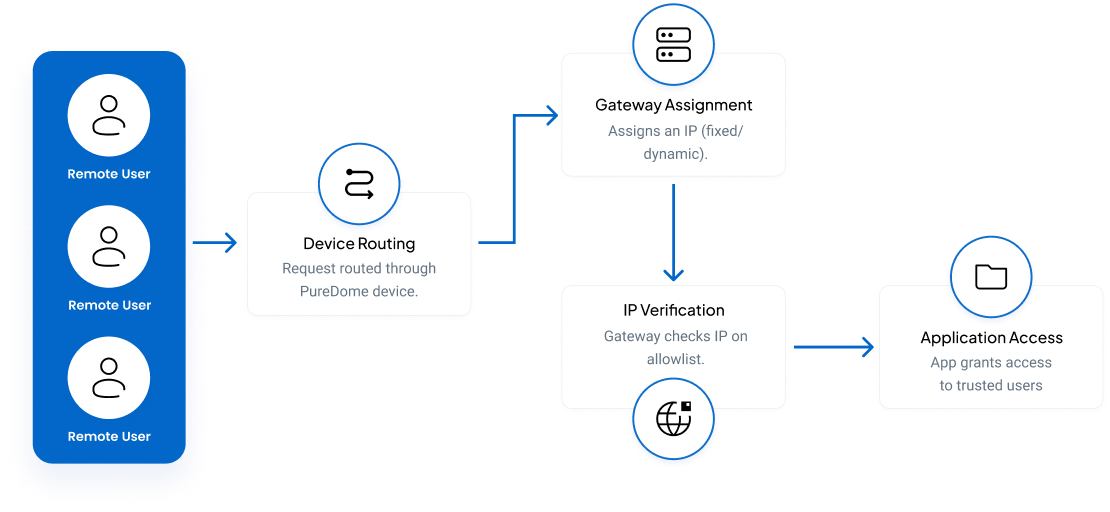
What Are the Benefits of IP Whitelisting?
IP Whitelisting offers several key advantages that help organizations enhance security and streamline access management:
Why Implement IP Whitelisting for Your Network Security?
-
Enhanced Security
Restricts access to trusted users, preventing breaches.
-
Protection
Stops unauthorized access and data breaches.
-
Compliance Simplification
Facilitates GDPR and HIPAA auditing.
-
Zero-Trust Control
Enhances control with IP allowlisting policies.
What is the Difference Between
IP Whitelisting and Blacklisting?
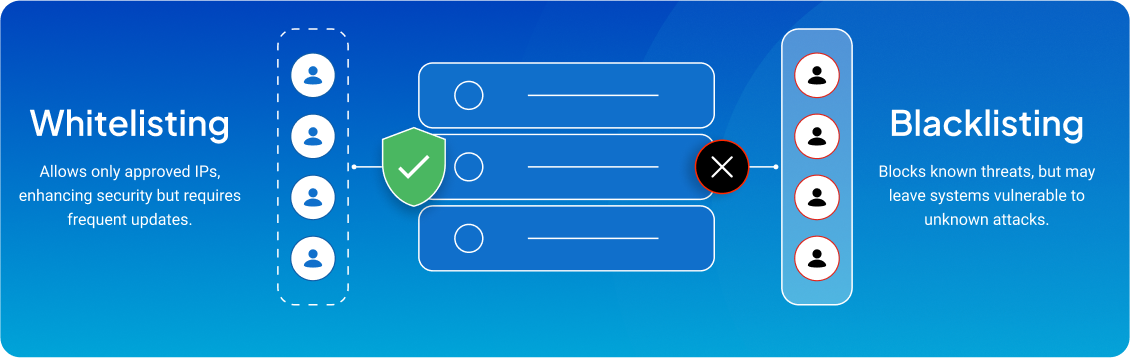
Getting Started with IP Allowlisting in PureDome
- Set permissions based on IPs, users, or groups.
- Monitor IP activities to detect unauthorized access.
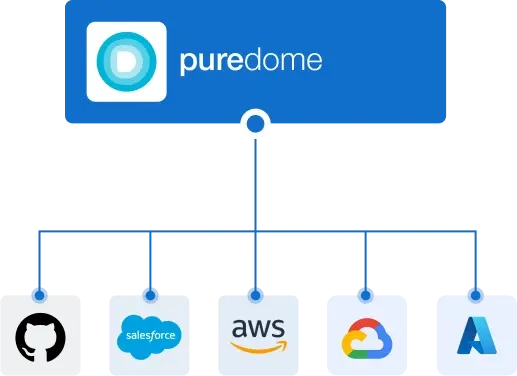
How to whitelist an IP Address
on common platforms

GitHub Integration
- Access GitHub settings.
- Navigate to Security and click on IP allowlist.
- Add the desired IP address.
- Save the changes.
Salesforce Integration
- Go to Salesforce Setup.
- Click Network Access.
- Enter IP range.
- Save to update the network access.

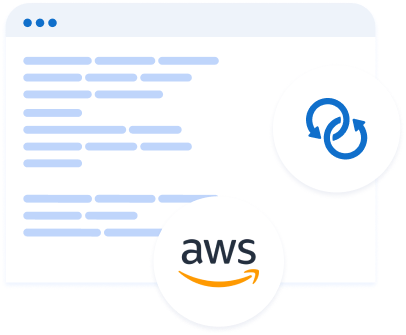
AWS Integration
- Open the AWS Management Console.
- Navigate to Security Groups.
- Add a rule, specify the IP, and select the protocol and port.
- Save changes to apply the rule.
Google Cloud Integration
- Log in to Google Cloud Console.
- Navigate to VPC Network > Firewall Rules.
- Under Source IP Ranges, add the IP or range.
- Define the protocols/ports and click Save.
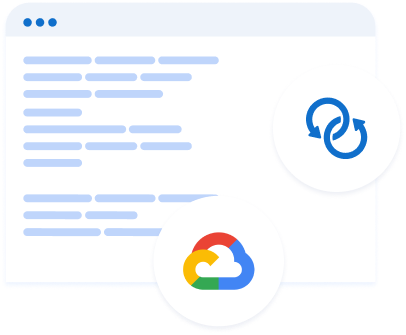

Azure Integration
- Access the Azure Portal
- Go to Network Security Group (NSG).
- Add IP in inbound rules.
- Save to enable the rule.
How to Whitelist a Dynamic IP Address?
- Use DDNS
- Choose Static IP VPNs
.webp?width=454&height=353&name=key-features-1%20(1).webp)
Mapping a dynamic IP to a static hostname
- Set up a DDNS service to create a static hostname for your dynamic IP.
- Use this hostname in your whitelist configurations instead of the IP address.
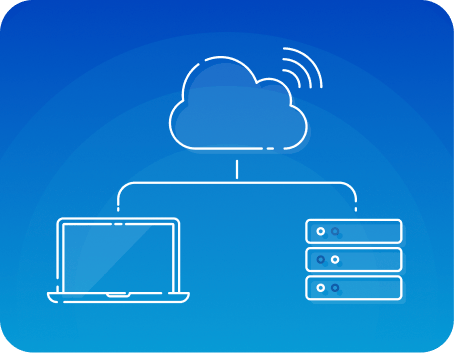
Simplify Allowlisting with VPNs
- Choose a VPN that provides a dedicated or static IP address.
- Utilize this static IP to simplify allowlisting while enhancing security.
Common Issues & Troubleshooting Solutions
Common Issues with IP Whitelisting
Managing IP factor changes due to dynamic IPs
Difficulty maintaining large ipwhitelist entries
Potential for misconfiguration leading to access denial
Troubleshooting IP Whitelisting Issues
Ensure your IP matches the whitelisted entry
Verify firewall rules and proxy settings
Regularly update your whitelist to reflect network changes
How to Whitelist a Dynamic IP Address?
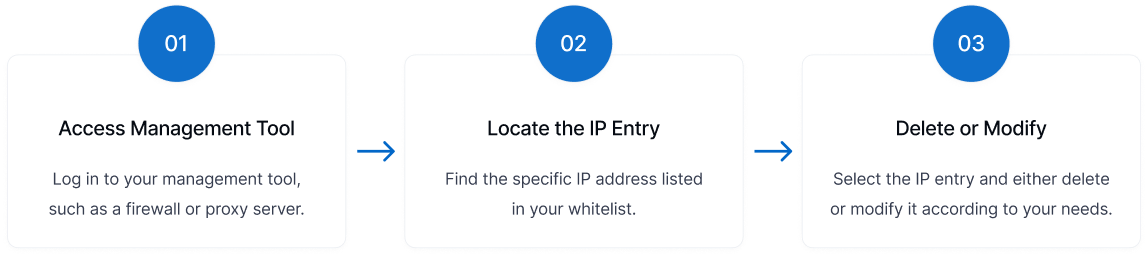
Best Practices for IP Whitelisting
Use Automation Tools
Regular Audits
Combine with MFA
Addressing Access Issues
How to Automate IP Whitelisting
Automation whitelisting IP process by using APIs, scripts, and specialized tools to ensure efficient and error-free IP whitelisting.
Automation Steps
-
Use APIs
Use APIs to update IP entries automatically in real-time.
-
Scripts
Run scripts for bulk IP additions efficiently.
-
Automation Tools
Leverage tools for streamlined whitelisting process.
How IP Whitelisting Supports Compliance Standards
- It ensures that only authorized personnel can access critical systems and data.
- By restricting access to trusted IP addresses, it strengthens overall security.
.webp?width=350&height=409&name=Group%201321321568%20(1).webp)

Best Practices for Auditing and Monitoring IP Whitelists
- Conduct frequent audits to verify the accuracy and integrity of your IP whitelist.
- Utilize logging tools to track and monitor all whitelist activities.
- Ensure compliance by regularly reviewing whitelist changes and access logs.
Read our Customer Stories
Trusted by companies of all shapes and sizes
See What Our Partners Are Saying
One of the best VPN that I usedIt gives me a lot of location to use, and the best part is, chat support is just a second a way. The response was fast and the chat support is great. I appreciate the help with Adam who did solve my problem right away.
PureDome is easy to use from the Admin side and user side. It was easy to implement. Customer support helped all the way whenever needed. Frequency of use on a daily basis Easy integration with Google Chrome.
Easy to use and Best support, PureDome is a reliable ZTNA provider. We use it as we travel a lot and we need to access to company resources, having many great features like Dedicated IP and Gateways! and it is very easy to implement as well.
It works well, despite the constant VPN blocking by Roskomnazdor.If connection difficulties arise, technical support promptly helps resolve the issue.
Frequently asked questions
What Does It Mean to Be Whitelisted?
Being whitelisted implies having privileged access to a network or service. For instance, a whitelist ip address for a proxy server ensures uninterrupted access for legitimate users while denying all others.
How to Check if an IP Address is Whitelisted?
To verify if an IP address is on the ip whitelist, you can:
- Use administrative tools on your firewall or proxy server.
- Run network tests to confirm access permissions.
- Consult application logs for whitelisted entries.



