Upgrade Your VPN Experience with a Dedicated IP
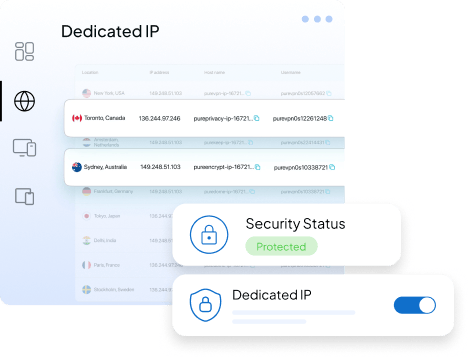
What is a Dedicated IP Address mean, and Why Do You Need It?
Why Choose PureDome’s Dedicated IP?
- Worldwide Server Locations
- VPN with Residential IP Address
- Excellent Customer Support
- Advanced Encryption
- Rotating Residential Proxies

How to get a dedicated IP address?
Secure Your Own Unique IP and Enjoy Uninterrupted Access in Just a Few Simple Steps.
Follow These Simple Steps to Get Your Dedicated IP
-
Log into the PureVPN App
Open the PureVPN app and Sign in to access your account.
-
Select Dedicated IP
Go to "Locations" and choose "Dedicated IP."
-
Choose Your Server
Pick your preferred server location.
-
Enjoy Secure Access
Browse securely with your Dedicated IP.
Benefits of Using a Dedicated IP VPN
Secure, private, and reliable online access with a dedicated IP VPN
Improved Security
Keep your online activities private and protect sensitive data with a dedicated IP VPN.
Seamless Server Access
Connect easily to servers without frequent authentication requests.
Secure Online Banking
Access banking systems securely without geo-restriction flags.
Stable Remote Work
Work remotely with reliable and secure connections to your office or home network.
Dedicated IP for Hosting
Host game servers, websites, or applications with consistent and uninterrupted service.
Dedicated IP VPNs: PureDOME vs. Other Providers
| Feature | PureDome | Other Providers |
|---|---|---|
| Dedicated IP Availability | Yes, with a wide range of locations | Limited or not available |
| Dedicated IP Cost | Starts at $7.73/month, affordable | Often higher, varies widely |
| No CAPTCHA or IP Blocks | Avoids CAPTCHAs and IP restrictions | Face frequent CAPTCHAs or blocks |
| Access to IP-Restricted Resources | Seamless access to restricted content | Struggle with IP-restricted access |
| Connection Stability | Highly stable and reliable connections | Can experience instability |
| Privacy with Dedicated IP | Exclusive, enhances online security | Shared IPs may compromise privacy |
| Ease of Setup for Dedicated IP | Quick and user-friendly setup | More complex to configure |
| Unlimited VPN Connections | Supported with dedicated IP | Often limited to fewer connections |
| Global Server Locations | Dedicated IPs in 25+ countries | Limited server locations for dedicated IPs |
| Pricing Flexibility | Affordable, tailored to user needs | Premium plans required for similar features |
Why do I need a dedicated IP?
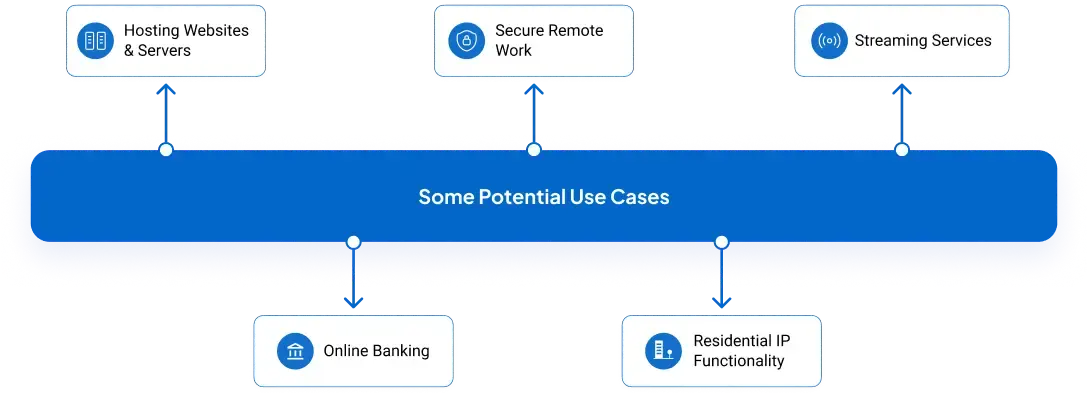
Comparison: Dedicated IP vs. Shared IP
- Dedicated IP
- Shared IP
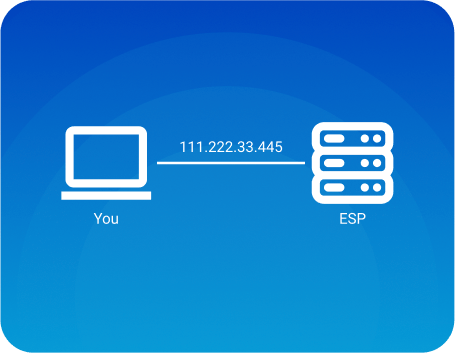
Key Features of Dedicated IP
- Security Level: High.
- CAPTCHA Requests: Rare.
- IP Consistency: Fixed.
- Access to Servers: Seamless.
- Custom Whitelisting: Supported.
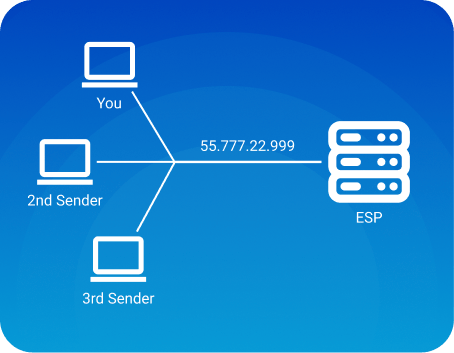
Key Features of Shared IP
- Security Level: Moderate
- CAPTCHA Requests: Frequent
- IP Consistency: Changes Frequently
- Access to Servers: Limited
- Custom Whitelisting: Not Available

Locations where PureDome offers dedicated IP addresses
Explore global locations for seamless, secure access
Understanding VPN with Residential IP Address and Rotating Residential Proxies
Enhanced Security and Access
Mimics Real ISP Addresses
Dynamic Proxy Rotation
PureVPN Advantage
Privacy and Reliability
Improved Online Trust
Static vs. Dynamic IP Addresses for VPNs
Choosing the Right Option for Your Needs
Static IPs
Provide a fixed address, perfect for hosting servers, secure remote access, or tasks requiring consistency. Starting at just $7.73/month.
Dynamic IPs
Offer flexibility with changing IP addresses, making them ideal for everyday browsing. Included in standard VPN plans.
Read our Customer Stories
Trusted by businesses worldwide for security and scalability.
Trusted by companies of all shapes and sizes
See What Our Partners Are Saying
One of the best VPN that I usedIt gives me a lot of location to use, and the best part is, chat support is just a second a way. The response was fast and the chat support is great. I appreciate the help with Adam who did solve my problem right away.
PureDome is easy to use from the Admin side and user side. It was easy to implement. Customer support helped all the way whenever needed. Frequency of use on a daily basis Easy integration with Google Chrome.
Easy to use and Best support, PureDome is a reliable ZTNA provider. We use it as we travel a lot and we need to access to company resources, having many great features like Dedicated IP and Gateways! and it is very easy to implement as well.
It works well, despite the constant VPN blocking by Roskomnazdor.If connection difficulties arise, technical support promptly helps resolve the issue.
Frequently asked questions
What Does IP Mean in an Address?
IP stands for Internet Protocol, which defines how devices communicate online.
Can I buy multiple IPs at once?
Yes, PureVPN offers bulk IP address purchases for enterprise and advanced users.
What address can I use for my VPN?
You can select from various global locations based on your needs.
What is the difference between a dedicated IP and a static IP?
A dedicated IP is assigned exclusively to one user, while a static IP can be shared.



