- Product
-
Solution
-
By Industry
Cybersecurity solutions tailored to your industry’s needs.
-
- Resources
-
Books
Our ultimate guides and playbooks
Solution Briefs
Overview of PureDome’s functionality
-
Quizzes
Assess your cybersecurity readiness
Case Studies
PureDome customer success stories
Newsletter
Subscribe to the PureDome newsletter
-
- About Us
- Partner
- Pricing
- Download
Troubleshooting Strategies for Resolving Business VPN Connection Failures
-
Aiman Ikram
-
30 Jan 2024
- 3 min read
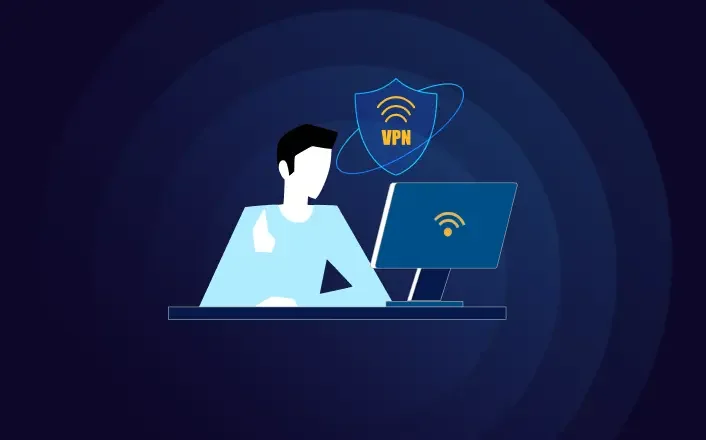
-1.webp?width=864&height=418&name=cover%201%20(14)-1.webp)
In the realm of contemporary business operations, Virtual Private Networks (VPNs) serve as the linchpin of secure and uninterrupted communications between remote employees and corporate networks. However, the technical intricacies of VPNs render them susceptible to an array of issues that can disrupt the flow of data and compromise the integrity of your business operations. In this guide, we will embark on a journey into the intricate world of VPN troubleshooting, providing you with a comprehensive toolkit to diagnose and rectify not only common business VPN connection problems but also delving into advanced troubleshooting techniques and network considerations that empower you to ensure unfaltering productivity.
Understanding Common VPN Connection Issues
Before we plunge into the depths of VPN troubleshooting, it is imperative to comprehend the repertoire of common VPN connection issues that businesses frequently grapple with:
-
Rigorous Internet Connection Assessment:
At the core of a successful VPN connection lies a robust and uninterrupted internet connection. Sluggish or erratic internet connectivity can precipitate VPN failures. Thus, the initial phase of troubleshooting mandates a meticulous examination of your internet's health, including bandwidth, latency, and packet loss.
-
Software Restart:
Paradoxically, one of the most potent remedies for seemingly complex VPN issues lies in simplicity. When confronted with sudden VPN connection failures, initiating the resolution process with a restart of the VPN software can prove to be surprisingly effective. This rudimentary action can rectify minor glitches and usher in a re-establishment of the secure connection.
-
Old VPN Software:
The presence of vestiges of old or redundant VPN software on your device can foster conflicts and connectivity hiccups. Thus, a prudent approach entails purging your device of any remnants of obsolete VPN applications, facilitating a harmonious coexistence with your business VPN.
-
VPN Help Functions:
Most VPN service providers offer an arsenal of support resources within their software. Exploring the help section embedded within your VPN software or engaging with the customer support team can yield invaluable guidance. These resources often furnish tailored troubleshooting steps, finely tuned to address issues specific to their services.
-
Vigilance Towards Software Currency:
The world of software is in a perpetual state of evolution. Outdated VPN software can transmute into security vulnerabilities and compatibility conundrums. Hence, vigilantly monitor and update your VPN client, ensuring it runs the latest version replete with bug fixes and security enhancements.
-
Strategic Server Shuffling:
Occasionally, issues related to slow connection speeds or frequent disconnects can be traced back to a congested or maintenance-plagued VPN server. In such scenarios, judiciously switching to an alternate server within your VPN network can ameliorate the situation, delivering enhanced performance and stability.
-
Protocol Polymorphism:
VPN protocols wield considerable influence over data transmission methodologies. In cases where certain protocols are hindered by network restrictions or firewalls, opting for an alternative protocol, such as OpenVPN or L2TP/IPsec, can effectuate a resolution, thereby restoring seamless connectivity.
-
The Firewall Conundrum:
Firewalls, both at the device and network levels, can obstruct the passage of VPN traffic. Hence, meticulous attention should be devoted to configuring your firewall settings to accord VPN connections the requisite passage. This often necessitates the involvement of your IT department.
-
OpenVPN as a Viable Alternative:
For those grappling with VPN client issues, the official OpenVPN client stands as a robust alternative. Renowned for its compatibility and robust security features, it may serve as a panacea for compatibility-related VPN woes.
-
Compatibility Conundrums:
It is crucial to recognize that not all VPNs are cut from the same cloth. Disparate VPN services may exhibit varying degrees of compatibility with specific websites or applications. Thus, meticulous verification of your chosen VPN's compatibility with the requisite sites and applications is indispensable.
-
The Efficacy of DNS Cache Flushing (Computer-Exclusive Remedy):
Should you confront DNS-related predicaments, executing a DNS cache flush can be a potent solution. This process involves issuing specific commands, depending on your operating system, to clear the DNS cache, thereby resolving DNS-related impediments.
Exploring Diverse VPN Challenges
Beyond the aforementioned prevalent VPN tribulations, a slew of other issues might confront businesses. These encompass intricate VPN configurations, hardware limitations, and the labyrinthine aspects of network infrastructure. To address these complexities, a consultative approach involving proficient IT personnel becomes imperative.
.webp?width=1728&height=836&name=cover%202%20(15).webp)
Advanced Network Considerations
As we delve deeper into the realm of advanced VPN troubleshooting, it is imperative to acquaint ourselves with nuanced network considerations that can influence VPN performance. These encompass:
-
Load Balancing Strategies:
Implementing load balancing mechanisms within your network architecture can distribute traffic evenly across multiple VPN servers, optimizing performance and averting connectivity bottlenecks.
-
Network Latency Mitigation:
Mitigating network latency, especially when dealing with remote or international connections, involves a blend of optimizing routing paths, leveraging content delivery networks (CDNs), and employing WAN optimization techniques.
-
Secure Socket Layer (SSL) VPNs:
Exploring the deployment of SSL VPNs, which facilitate secure remote access to web applications, can mitigate compatibility issues that might plague traditional VPNs.
-
Intrusion Detection and Prevention Systems (IDPS):
Integrating IDPS solutions within your network can proactively detect and thwart malicious activities, bolstering VPN security.
-
Redundancy and Failover Mechanisms:
Implementing redundancy and failover mechanisms within your VPN infrastructure can ensure uninterrupted connectivity by seamlessly shifting traffic in case of server failures.
Conclusion:
A robust VPN connection forms the bedrock of contemporary business continuity. While VPN issues may appear daunting, they are, by no means, insurmountable. By meticulously following the troubleshooting steps elucidated in this guide, and by enlisting the expertise of your IT department or VPN service provider when confronted with complex issues, you can swiftly surmount most VPN connection challenges.
It is paramount to understand that the key to a seamless VPN experience hinges upon proactive maintenance, continuous software updates, and a profound comprehension of VPN technology's intricate underpinnings. To remain at the vanguard of VPN prowess, keep abreast of the latest advancements in VPN technology, and proactively engage with your IT personnel or service provider to address any lingering issues. Armed with the right approach, you can ensure that your business VPN connection remains a resilient and dependable tool, underpinning your organization's voyage towards unbridled success.
Frequently Asked Questions
What role does SSL VPN play in business connectivity, and how does it differ from traditional VPNs?
SSL VPNs are instrumental in providing secure remote access to web applications. They differ from traditional VPNs by focusing on web-based application access rather than network-level connectivity, making them more suitable for specific use cases and often addressing compatibility issues.
Can you elaborate on the significance of load balancing in VPN architecture?
Load balancing ensures equitable distribution of traffic across multiple VPN servers, averting congestion and enhancing performance. This technique is especially valuable for organizations with high traffic demands.
How can network latency be mitigated for remote connections?
Network latency mitigation strategies include optimizing routing paths, utilizing content delivery networks (CDNs), and employing WAN optimization techniques to reduce the delays in data transmission.
What are Intrusion Detection and Prevention Systems (IDPS), and how do they enhance VPN security?
IDPS solutions are designed to proactively identify and thwart malicious activities within a network. By integrating IDPS within your VPN infrastructure, you can fortify security by detecting and mitigating threats in real-time.
Can you explain the concept of redundancy and failover mechanisms in VPNs?
Redundancy and failover mechanisms involve having backup VPN servers ready to take over if the primary server encounters issues. This ensures uninterrupted connectivity by seamlessly redirecting traffic in case of server failures.
Stay up to date with the latest cybersecurity insights and best practices
Get the latest information, stories, and resources in your inbox. Subscribe for monthly updates.
Securing 1000+ Businesses Across The World