- Product
-
Solution
-
By Industry
Cybersecurity solutions tailored to your industry’s needs.
-
- Resources
-
Books
Our ultimate guides and playbooks
Solution Briefs
Overview of PureDome’s functionality
-
Quizzes
Assess your cybersecurity readiness
Case Studies
PureDome customer success stories
Newsletter
Subscribe to the PureDome newsletter
-
- About Us
- Partner
- Pricing
- Download
A User’s Guide to Essential vs. Premium Dedicated IPs
-
Sharmeen Saleem
-
28 Jun 2024
- 2 min read
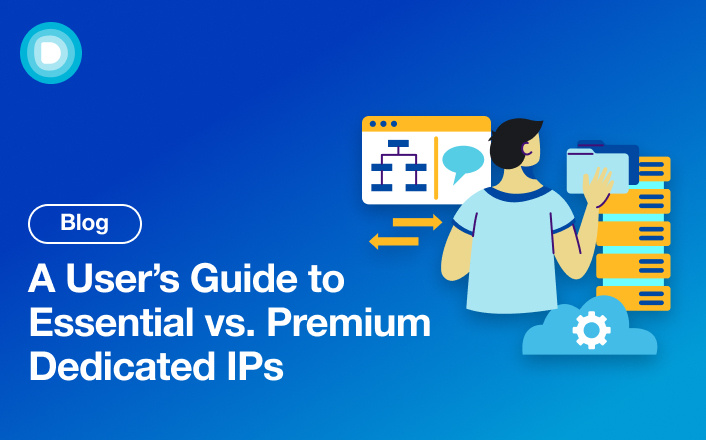

We are thrilled to announce a new addition to our dedicated IP offerings designed to provide enhanced security and customization for your online experience. Alongside our existing Premium Dedicated IP, we are now introducing the Essential Dedicated IP, tailored to meet diverse user needs while ensuring maximum efficiency and cost-effectiveness.
If you're considering purchasing a dedicated IP address or are ready to configure your dedicated IP on PureDome, we understand that you may have questions about the initial steps. This guide will help you understand the differences between Essential and Premium Dedicated IPs, enabling you to choose the option that best suits your needs.
Introducing Essential and Premium Dedicated IPs
Whether you're seeking a cost-effective solution with essential features or an advanced option offering enhanced control and flexibility, our new Essential and Premium Dedicated IPs cater to varying needs.
Here's a breakdown to help you choose which option is ideal based on your requirements for dedicated IP access on PureDome.
-
Essential Dedicated IP: A newly introduced, cost-effective solution providing dedicated IP access with basic features, ideal for lite users looking for a budget-friendly option.
-
Premium Dedicated IP: An advanced option, already available, offering additional features for users seeking more control and flexibility.
Feature Comparison: Essential Dedicated IPs Vs. Premium Dedicated IPs
Here's a detailed comparison of the features offered by Essential and Premium Dedicated IPs:
|
Feature |
Essential Dedicated IP |
Premium Dedicated IP |
|
Get the same IP every time |
YES |
YES |
|
Concurrent sessions |
NO |
YES |
|
City-level selection |
NO |
YES |
|
Convert to Gateway |
NO |
YES |
|
Support for All VPN Apps |
YES |
YES |
|
Support for Browser Extension |
NO |
YES |
|
Number of Locations |
7 |
30 |
|
Supported VPN Protocols |
IKE, OpenVPN |
IKE, OpenVPN |
|
Price |
$4.99/month |
$15.99/month |
How to Activate Your Prefered Dedicated IP Option?
To activate your preferred dedicated IP:
- Visit the signup page and create your account. Access your PureDome console.
- Navigate to the billing section and enter your payment details to activate your trial.
- Go to the "Manage Licenses" page and select the Essential Dedicated IP or the Premium Dedicated IP according to your needs. Follow the prompts to finalize your purchase and activate your dedicated IP.
To assign a new dedicated IP:
- Navigate to the Dedicated IP page and click "Assign Dedicated IP."
- Choose between the Essential IP and Premium IP options. Select your preferred IP option. Fill in the required information and click 'Assign Dedicated IP.'
- You can view the assigned Essential and Premium Dedicated IPs here.
👉 If you're completely new to PureDome:
You can take advantage of these new dedicated IP offerings to enhance your experience according to your specific requirements.
👉 If you're an existing PureDome customer:
Existing users are currently on Premium Dedicated IP plans, but we are actively developing migration options to ensure you're supported in the best way possible.
We are confident that these new dedicated IP offerings will enhance your online experience and provide the security and customization you need.
If you have any questions, don't hesitate to contact our customer support team.